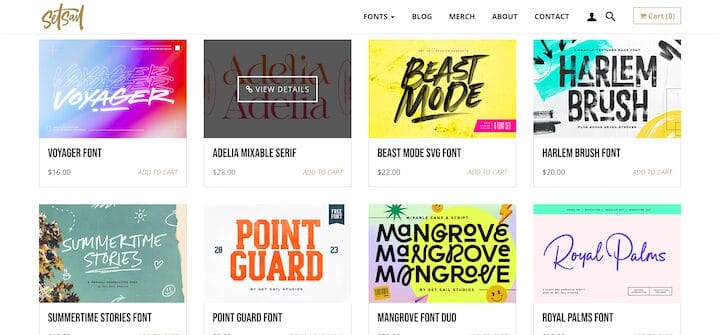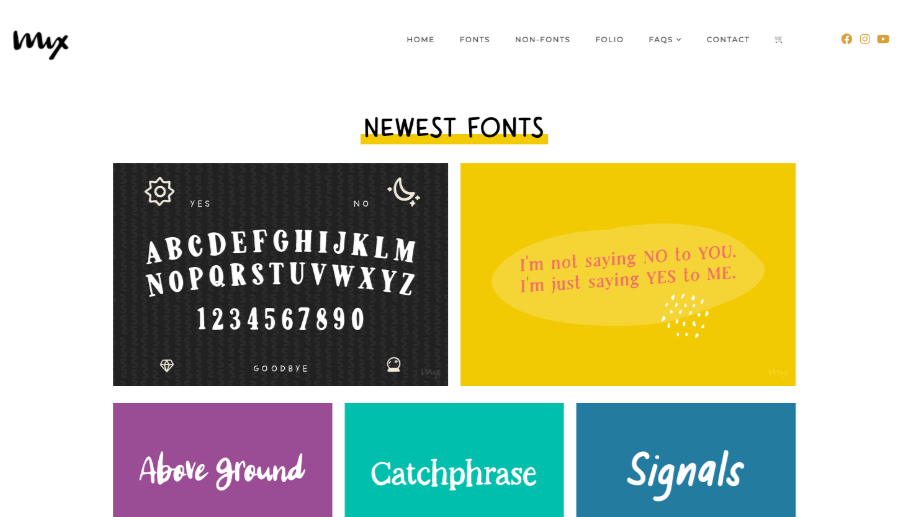Do you want to learn how to sell fonts online?
It’s easier than you may think. Selling fonts is a fantastic way to help others with your design skills and generate passive income in the process.
If you’re unsure where to start, you’ve come to the right place.
🔎 In this article, I’ll cover:
Why Sell Fonts Online?
The digital world craves unique and visually appealing fonts. Every website, graphic designer, and content creator seeks fonts that elevate their work and capture attention.
There are a handful of reasons to sell fonts online. Doing so presents a fantastic opportunity to:
- Monetize your creativity: Turn your passion for typography into a steady income stream.
- Reach a global audience: Showcase your fonts to a vast pool of potential buyers worldwide.
- Build recurring revenue: Customers may return for additional fonts, creating a foundation of repeat buyers and passive income.
- Build your brand and reputation: Establish yourself in the design community and attract future design collaborations.
Where to Sell Fonts Online
You’ll need to decide where to sell fonts. The two main options are a third-party online marketplace or your own website.
Some examples of online marketplaces used to sell fonts include:
- Creative Market
- Envato Elements
- Etsy
- FontSpring
- Monotype/Linotype (incl. MyFonts.com & FontShop)
There are pros and cons to selling your fonts on a marketplace (or with resellers). Many marketplaces already get a lot of website traffic. If you don’t have an audience yet, this is appealing.
On the other hand, there are many limitations compared to running your own site, including high fees and less control over data and customizations.
🔎 Explore our detailed pro/con analysis of marketplaces
Selling Fonts on Your Own Site vs Marketplaces
| Feature | Your Own Site ✅ | Marketplaces✖️ |
|---|---|---|
| Profits | Keep a larger share of your profits | Blend fonts with many others, making it difficult to establish a unique brand identity |
| Branding | Ability to craft a personalized user experience & showcase your brand | Blend fonts with many others, making it difficult to establish unique brand identity |
| Customizations | You have complete control over your fonts’ presentation & pricing strategy | Restrictions on pricing, bundling, & presenting your fonts |
| Data ownership | Full control over your customer data, allowing for targeted communication & relationship-building | Might not own your customer data, hindering the ability to directly market to your audience |
💡 The best way to build a business or side hustle with your fonts is to sell them on your own website.
In the past, creating a website with eCommerce functionality was difficult—especially for beginners. You needed to either know web design and how to code or hire web developers who did. Not anymore! 🥳
Now you can build your own website and eCommerce platform with no coding required.
Best Way to Sell Fonts: WordPress + EDD
The best way to sell fonts online is to create your own eCommerce site with WordPress and Easy Digital Downloads (EDD):

This combination gives you power, flexibility, and affordability.
WordPress now powers more than 43% of the entire web. It has the largest ecosystem of themes (templates), plugins, and professional service providers.
Just like you can trust WordPress, you can trust Easy Digital Downloads.
Most other WordPress eCommerce solutions are built for selling physical products and goods. You’ll lose time with needlessly complicated setup steps for shipping, inventory, and logistic tools you don’t need.
With a proven 10+ year track record, EDD is purpose-built from the ground up for digital products. It’s perfect for selling fonts, eBooks, PDFs, software, and a wide range of digital downloads.
More than 50,000 businesses trust EDD to run their digital stores, including:
Plus, you can use EDD free forever. Get started with building your online store with no overhead expenses.
The free version of EDD gets you:
- Protected product files, only paying customers will have access to your digital downloads
- Unlimited number of products
- Full control over pricing
- Shopping cart
- Flexible checkout options
- Discount codes
- Customer management (basic CRM)
- eCommerce reports
- Import/export products and data with CSV
- Stripe and/or PayPal integration
- White label (full control over branding)
For more tools and functionality, you can upgrade to EDD Pro. An EDD Pass gives you access to features like Amazon S3 or DropBox integration, subscriptions, software licensing, and much more.
How to Sell Fonts Online for Free
Ready to learn how to sell fonts online? For the following tutorial, I’ll assume you already have two things: 1) a WordPress site and 2) the font file(s) you plan to sell.
💻 Don’t have a WordPress site yet? No problem! You just need a good web host.
- Click here to find a good web host (with discount codes!). I recommend SiteGround’s Managed EDD hosting, as it gives you WordPress and the core EDD plugin in one package.
🖌 Need help creating fonts? Feel free to explore our list of font design tools.
Once you have those two things ready, you can get started!
Step 1. Install Easy Digital Downloads
If you haven’t yet, the first step is to install and configure the Easy Digital Downloads plugin:

While the free EDD version offers great functionality, consider upgrading to EDD Pro for additional features like recurring payments and memberships, abandoned cart recovery, no transaction fees, and more.
Once you decide which EDD plan is right for you, the next step is to download the plugin then install and activate it in WordPress (Plugins » Add New Plugin » Upload Plugin):
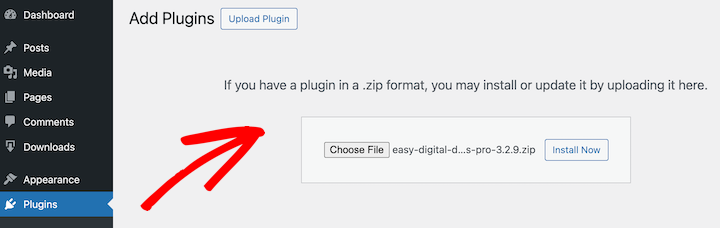
When you’ve installed and activated the EDD plugin, you’ll have a new Downloads menu item on your WordPress dashboard:
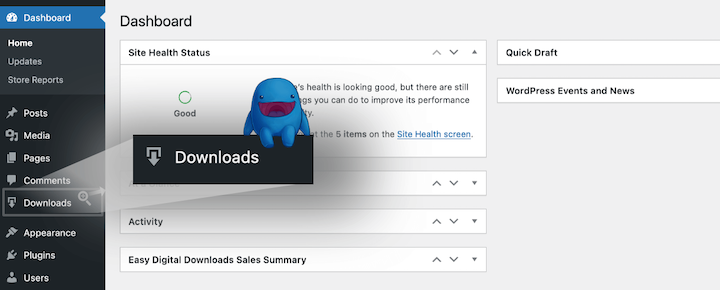
You can launch the Onboarding Wizard to complete the initial steps of setting up your store.
Feel free to use the following video for more detailed guidance:
Step 2. Set Up Your Payment Method
After adding your business information, it’s important to configure your payment gateways (like Stripe or PayPal) for accepting customer payments.
I recommend Stripe. It’s easy to use and has great features. Plus, you can use it to accept debit and credit card payments, as well as digital wallet payments with Apple Pay or Google Pay:
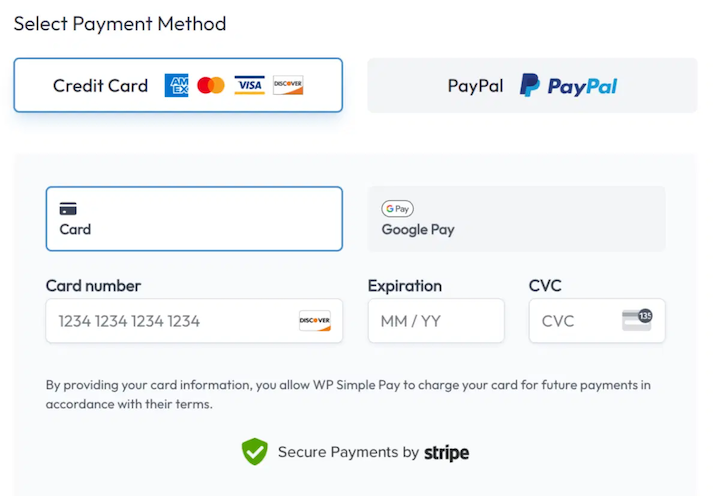
If Stripe is not available in your country, or you need other currencies, PayPal or one of our other gateways are good options.
🔎 Learn more and get started with:
Step 3. Add Your Font as New Product/Download
Next, it’s time to create a new product for the font you want to sell. EDD refers to digital products as downloads.
To start, go to Downloads and click Add New:
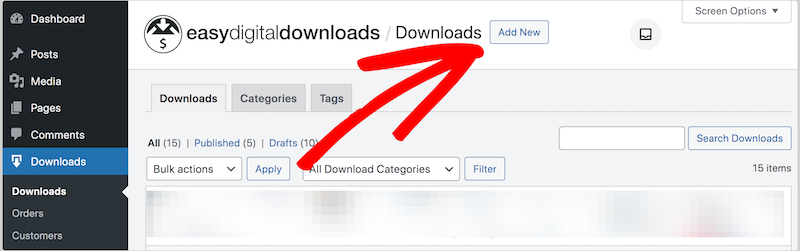
First, enter the name of your font. Then give it a description. Be sure to provide detailed specs about the variations, weights, style, any included file formats (e.g., TTF, OTF, WOFF), etc.
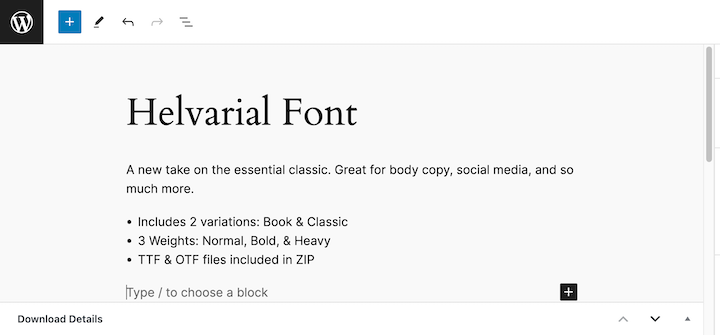
Then give your font product a price:
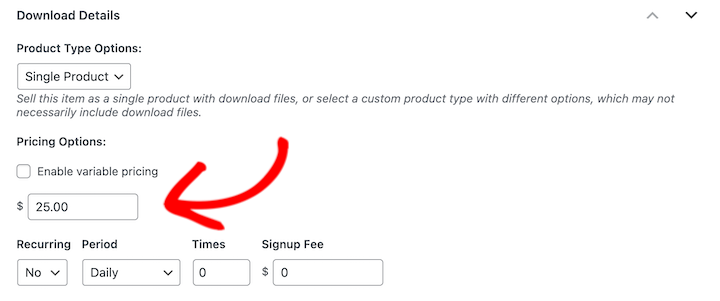
Next, configure the Download File(s):
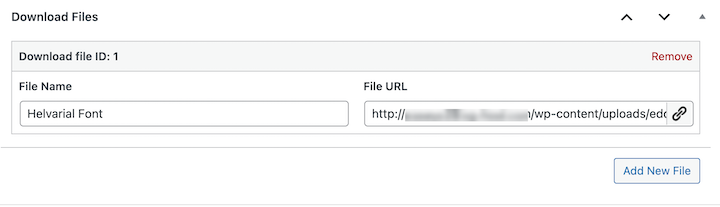
This is the font file(s) that the customers get post-purchase. They get an auto-expiring link on their purchase confirmation page and confirmation email. It helps prevent piracy.
- Under File Name, type in a phrase that describes the product. For example, something like ‘My Font’, or the ‘Download Now’. This word or phrase becomes the clickable link on the confirmation page and email.
- Then under File URL, select Upload a File and add your font file. I recommend selling it as a ZIP file.
The download file will be protected from search bots and unauthorized file downloads (by non-customers).
Finally, you need to add an attractive JPEG or PNG image as your Download Image:
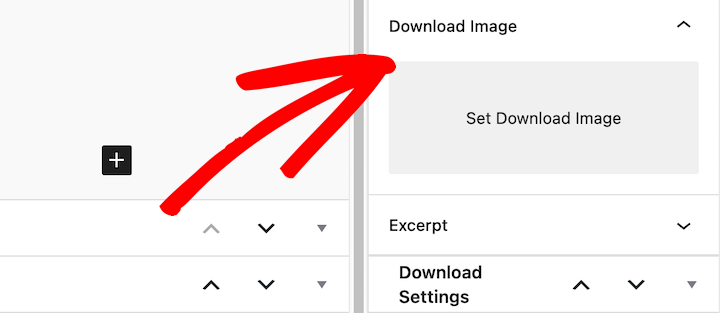
This image is what customers see while shopping.
🔎 Check out our guide on making product images
Step 4. Preview & Publish Your Font
When you’re done adding your font as a digital product, select Publish.
To see the page as potential customers will, click on View Download on the notification banner that appears after you hit publish:
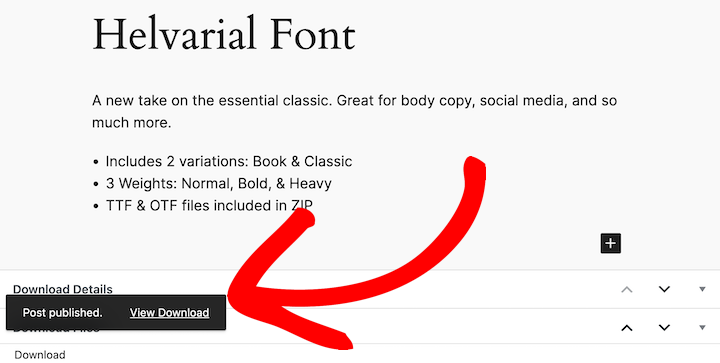
Now you’ll see your font’s product page from the front end of your site:
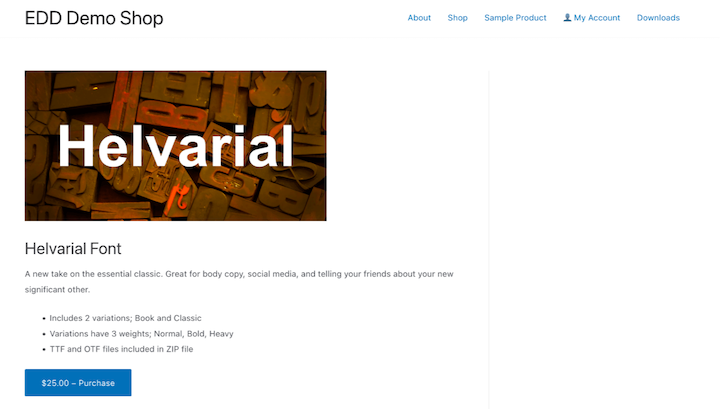
Your site’s look and style will vary depending on which WordPress theme you’re using.
When a customer makes a purchase, they’ll be taken to a confirmation page with a download link. They also get a purchase confirmation email that looks like this:
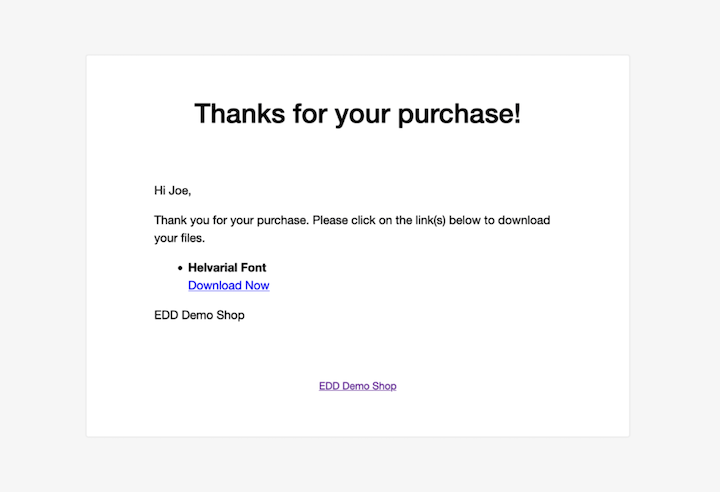
You can customize this email text under Downloads » Settings » Emails» Purchase Receipts.
The download link you set up above is what the customer uses to grab their new font. The link expires after 24 hours. If you want to, you can also:
- Change the link expiration time to be whatever you want
- Reissue a download link at any time
It’s that easy to set up your own digital eCommerce shop with EDD! Start for free, use it free forever, or add features with a Pass when you need to. You’re in the driver’s seat.
Marketing Tips for Selling Fonts
Unfortunately, just because you’ve made something useful, unique, and beautiful, doesn’t mean people will find it and buy it.
Therefore, it’s important to familiarize yourself with some popular marketing strategies to help promote and sell fonts online.
1. Find A Niche
There are lots of people making fonts and quite a few places giving them away for free.
A good way to deal with this challenge is to make fonts designed to serve a certain market segment or niche.
Some niche ideas:
- Quirky hand-drawn lettering for unique ads or social media graphics
- Christmas or festive & seasonal fonts
- RTL fonts (right-to-left languages like Arabic or Hebrew)
- Retro-fonts that communicate a certain era or mood
Once you have a few fonts selling well in one niche, you can always build out from there and add more.
2. Coexist on Marketplaces & Your Own Site
Consider using your website and font marketplaces/foundries to list products.
Some ideas on how to make the best of both worlds:
- Only sell a small selection of your fonts on the marketplaces, and attempt to get customers to visit your site for more products. Consider offering a discount for the first purchase on your store.
- Include add-ons when customers purchase from your store instead of a marketplace, like how-to videos or additional versions.
- Offer a special bundle or annual subscription only available on your website.
- EDD has powerful extensions for making this easy:
- Recurring Payments to handle subscriptions, free trials, & automated billing.
- All Access to bundle products by categories for special group pricing, or even an all-access pass to all your products.
- EDD has powerful extensions for making this easy:
3. Show the Font In Use
A great way to make your fonts more engaging is to demonstrate their use in a nice design or mockup.
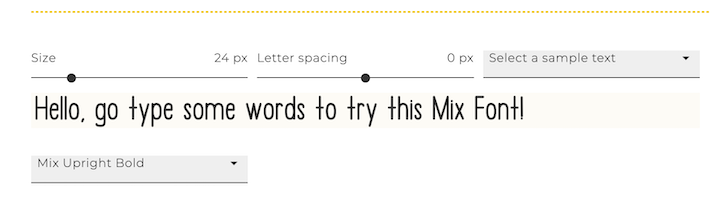
Your font is nice, and it looks OK sitting there against a plain white background. But it will look even better in a colorful design or photo.
Show your font in action on a t-shirt with a clever message., in a colorful social media post, etc.
Demonstrating the font in use helps your potential customers imagine how they could put it to use. This makes them more likely to purchase.
4. Create Lead Magnets (Freebies)
Everyone likes free stuff, including your potential customers!
A proven way smart entrepreneurs get traffic to their online stores is with lead magnets. A lead magnet is a desirable resource that you give away for free in exchange for an email address.

For instance, you could create and give away holiday-themed fonts as your freebies.
You could make a free font. However, if that’s too much work or you don’t want to give away fonts, consider offering a resource that teaches customers about fonts. For example:
- Infographic or PDF with a brief history of fonts & type making
- Document, PDF, or eBook about how to select & pair fonts
- Video, podcast, or PDF about the parts of a typeface & how/why designers make custom fonts
🔎 Click here for a guide on making lead magnets to grow your email list
5. Promote With Your Blog
You have a powerhouse marketing tool ready and waiting right on your website…Your blog!
One of the best ways to get traffic to your website is by writing search engine-optimized (SEO) blog posts.
How often do you search Google to answer a question, solve a problem, or learn something new? Your blog posts can be what people find when they search.
What do you write about? Consider topics you’re knowledgeable in that relate to selling fonts, graphic design, and typography.
Here are some content ideas:
- Write reviews of your favorite design and type design apps, websites, and tools.
- Give a crash course in how fonts work and educate people on things like: ascenders, descenders, ligature, and stems; what sans-serif and serif fonts are, etc.
- Teach people how to select and pair fonts.
- Give away (or link to) freebies and resources.
In addition to SEO and user education, you can use your blog to establish your credibility and authority in font design and graphic design. This can boost customer trust and drive conversions.
6. Share On Social Media
Promote your best fonts on relevant social media platforms. Utilize captivating visuals and targeted hashtags to reach potential customers.
Imagine or research your ideal customer. Where do they ‘hang out’ on the web?
- Are they creatives looking for inspiring visuals on Instagram?
- Maybe they’re looking for some laughs on TikTok.
- Perhaps they’re looking for a solution to their problem on LinkedIn.
Start with one social media channel where you think the largest amount of well-suited potential customers are. Then build out from there.
Show your fonts in action. Create striking designs with lots of colors that perfectly highlight your fonts. you can also leverage social media to expand your reach and drive engagement:
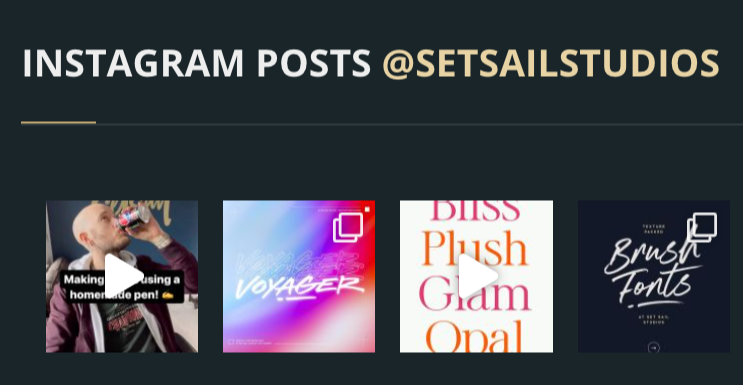

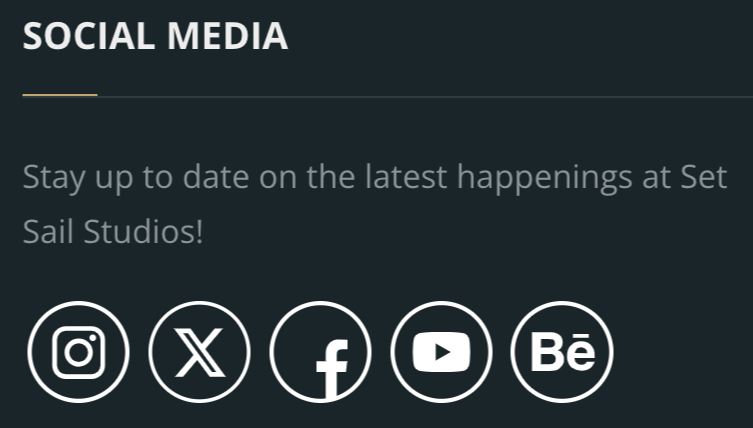
For instance, consider running an online giveaway to help promote your products.
7. Understand When to Use Font vs Typeface
Should you say ‘font’ or ‘typeface’ when marketing or promoting your fonts? Generally, you should say ‘font’. But it depends on your audience. There may be times to use both terms.
Typeface refers to a group of characters and letters that have a cohesive design; a group of fonts. Examples include Arial and Roboto.
Font is a specific style, width, and weight within a typeface (group). Examples include Arial, bold, size 18, and Roboto, medium, size 24.
You should use ‘font(s)’ most of the time on your store, website, blog, and social media, including in:
- Titles
- Product descriptions
- Categories & tags
- URLs/links/permalinks
- Most copywriting
You can opt for the word ‘typeface’ if your audience is graphic designers getting technical. Even when you do this, you may want to sprinkle both words throughout to make sure everyone knows what you are talking about.
A good place for using the word typeface is in places where you are describing details of the use of your product, and if your font/typeface has different styles/widths/weights.
Use it for:
- Product details
- Specifications
- FAQs
- Documentation
Tools to Create Fonts
In the majority of this article, we focused on how to sell fonts or typefaces after you’ve created them.
Still working on your new font? Don’t know how to start? No problem.
If you love graphic design and typography, you’re in luck; there are tons of great resources for making your own fonts on the web. Here are a few:
| Tool | Summary | Free | Price | System |
|---|---|---|---|---|
| FontLab | Professional-grade font editor & design app with extensive character sets, kerning, & hinting. | ✖️ | $97+ | macOS Windows |
| Adobe Illustrator | Vector graphics editor for basic font creation | ✖️ | Creative Cloud subscription (~$40+/mo) | macOS Windows |
| Glyphs | User-friendly font editing app with tools for type design, glyphs, lettering & icons. | ✖️ | $300+ | macOS |
| Fontself | Online font editor that converts handwriting into basic usable fonts. | ✅ | Illustrator/Photoshop ($39-$59) | Web browser |
| Caligraphr | Web-based tool for calligraphic & hand-drawn fonts | ✅ | $4-$8/mo | Web browser |
| Glyphr Studio | Open-source tool for font creation & collaboration. | ✅ | ✖️ | Web browser |
| FontForge | Open-source font editor that supports multiple font formats: (TTF, TTC, OTC, WOFF, SVG, etc.) | ✅ | ✖️ | macOS Windows Linux |
FAQs on Selling Fonts
Let’s wrap up with some frequently asked questions on how and why to sell fonts online.
How much should I sell fonts for?
Pricing can vary based on your font’s complexity, niche, and market competition. Research similar fonts to get an idea of average price points. Start with competitive pricing and adjust based on your sales and market response.
What are web fonts?
Web fonts are essentially fonts specifically designed to be displayed on websites. Unlike the fonts installed on a user’s computer, web fonts are loaded from the internet along with the website’s content. This allows web designers to use a wider variety of fonts that might not be commonly available on every user’s device.
In the context of selling fonts online, web font functionality becomes particularly relevant. When you sell fonts, you might also offer web font licenses. These licenses allow customers to purchase the right to use your font on their websites, ensuring consistent and high-quality font display.
What types of font licenses are there?
Several font licenses exist, each offering different usage rights. For example, Open Font License (OFL) allows for free distribution with some restrictions. SIL Open Font License (SIL OFL) is similar but allows embedding fonts within applications. Commercial licenses offer more flexibility but typically require users to purchase a license for specific uses. Research and choose a license that best suits your needs and protects your intellectual property.
How can I protect my fonts from piracy?
While complete protection is impossible, some measures can deter piracy.
First, it’s important to sell fonts in insecure formats. It’s also helpful to implement restrictions for accessing and downloading your files, which Easy Digital Downloads helps with. You might also consider offering web font licenses for specific website use.
Use EDD to Sell Fonts Online
Nice! You’ve learned how to sell fonts online. I’m confident EDD can help you build and continue to grow your business.
Still need to set up your store to sell fonts? Grab your EDD pass to get started in no time:
In addition, we have a lot more resources for digital creators like you. What do you want to learn about next?
- Selling Guides:
📣 P.S. Be sure to subscribe to our newsletter and follow us on Facebook or Twitter for more WordPress resources!
Using WordPress and want to get Easy Digital Downloads for free?
Enter the URL to your WordPress website to install.
Disclosure: Our content is reader-supported. This means if you click on some of our links, then we may earn a commission. We only recommend products that we believe will add value to our readers.